#TimeBlocking Log Day 8
Spoke too soon yesterday 😂
Laid up in bed today with a fever.
Lesson? Learn to listen to your body better
Original: https://toots.dgplug.org/@jason/111141406437600610
#TimeBlocking Log Day 8
Spoke too soon yesterday 😂
Laid up in bed today with a fever.
Lesson? Learn to listen to your body better
Original: https://toots.dgplug.org/@jason/111141406437600610
moving from the 486 to the Pentium and fans began to become a must
moving from the #RaspberryPi 4 to the 5 and fans begin to become a must.
History rhymes :)
https://www.raspberrypi.com/products/raspberry-pi-5/
Original: https://toots.dgplug.org/@jason/111141233672475187
#TimeBlocking Log Day 7
Well, it’s not really day 7, it’s been quite a few days. (a week i think)
What I worked on last week was what the logs and the reviews were showing me, telling me. That I had too much on my plate.
cut out a lot of stuff from life. delegated even more. and postponed a few important things. And completed a few of them. There was just no way I was doing them all anyway
What I have learnt, is just showing up daily and doing even haphazard work, leads to getting more done, rather than just wringing my hands over all the things I couldn’t do.
Have quite enjoyed the past couple of days. To boot, my body seems to like this way of working and I have lost weight. Something which I have been struggling to do, since January
#mjbBabbles #mjbFitness #mjbGettingFit
Original: https://toots.dgplug.org/@jason/111135278167579180
#timeblocking, #mjbBabbles, #mjbfitness, #mjbgettingfit
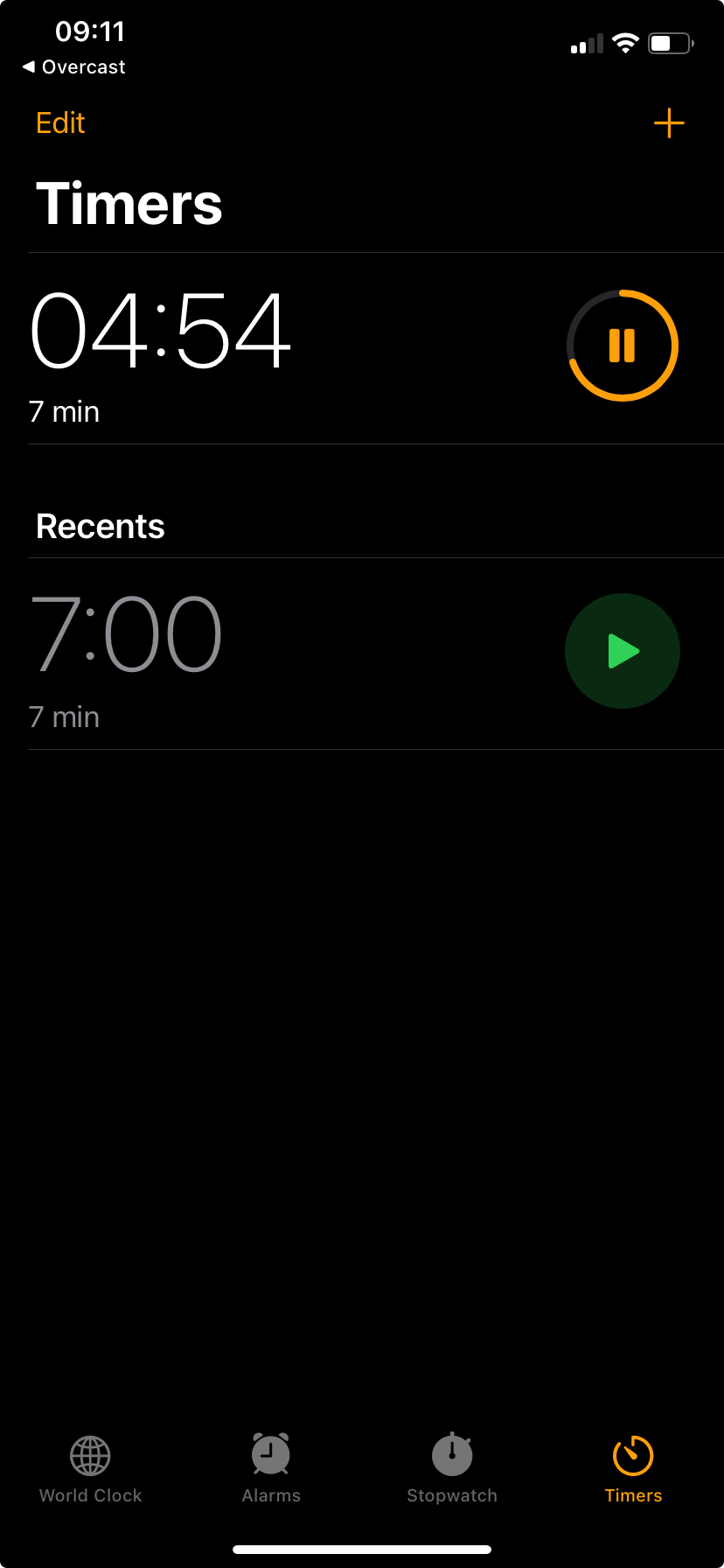 Multiple timers in the new #iOS . Only took sixteen years
Multiple timers in the new #iOS . Only took sixteen years
Original: https://toots.dgplug.org/@jason/111135044609425817
Perfect soundtrack to start the morning off with
Hard Rock Mamma Mia!
https://www.tumblr.com/promisetoloveyouforevermore/634182015469666304/this-goes-so-hard
Original: https://toots.dgplug.org/@jason/111134455100575324
Evening loop tonight as well!
Original: https://toots.dgplug.org/@jason/111126423651061036
Miss you Mama Cass
#CaliforniaDreamin #mjbMusic #TheMamas&ThePapas
Original: https://toots.dgplug.org/@jason/111126052757852387
#CaliforniaDreamin, #mjbmusic, #TheMamas
Thank you Kovid, for decades of freedom with books!
https://www.youtube.com/watch?v=y-nFFtQt-Gg
Original: https://toots.dgplug.org/@jason/111123911438891570
#KovidGoyal, #calibre, #ebooks
Mine, is Kolhapuri Misal Pao
cc: @bhavin192
My unsafe word is tacos.
https://beige.party/@TootOfBob/111114792525222752
Original: https://toots.dgplug.org/@jason/111115014880021237
Here’s what I read last week
The rest of this year’s list is here:
https://janusworx.com/reading/#2023
#mjbReads #Books #mjbBooks #Reading #mjbReading
Original: https://toots.dgplug.org/@jason/111107161030539089
#mjbreads, #books, #mjbbooks, #reading, #mjbreading