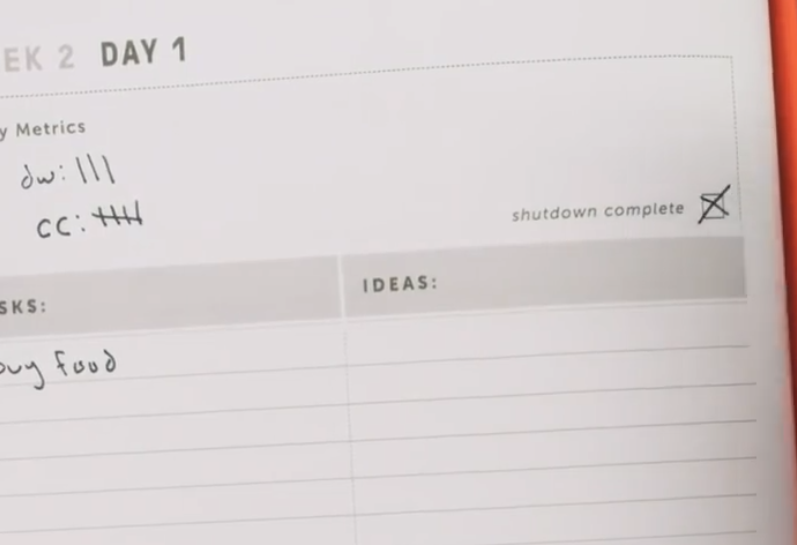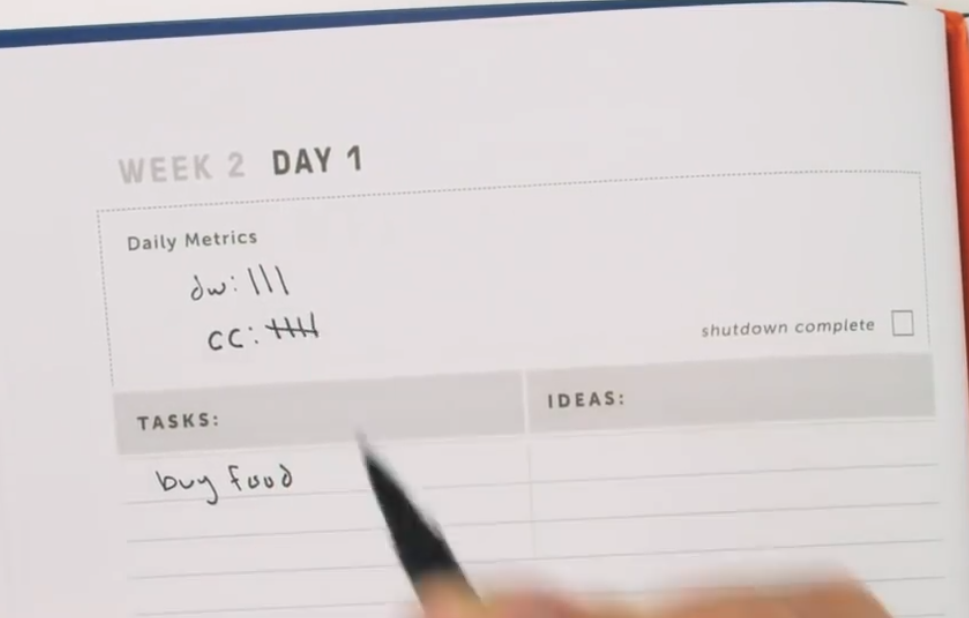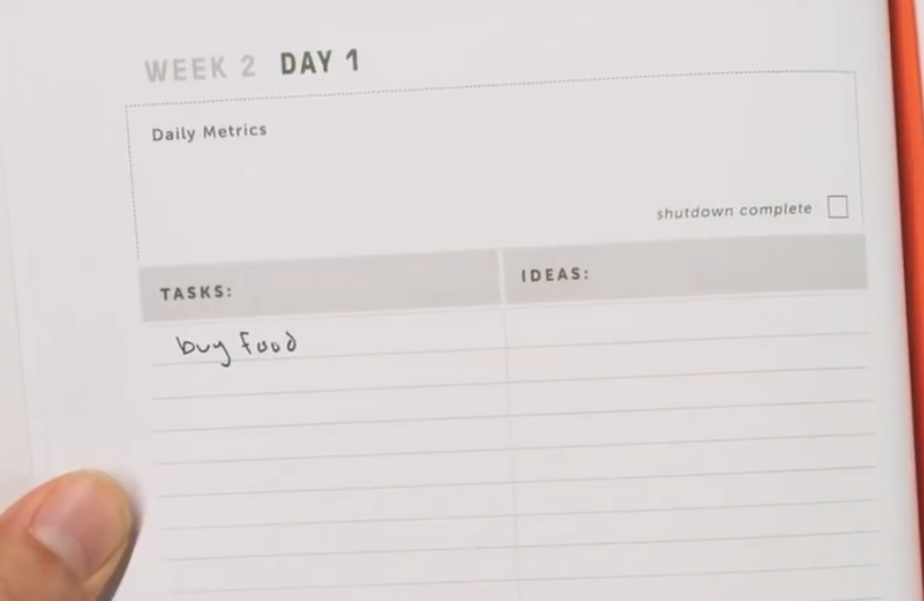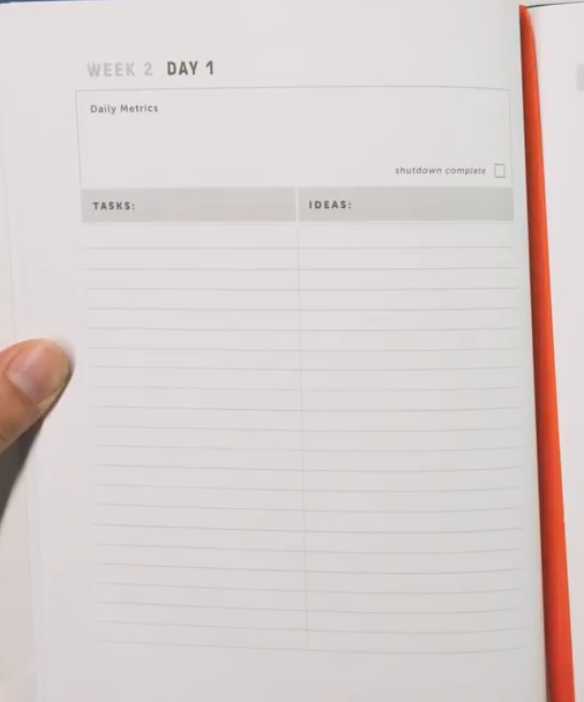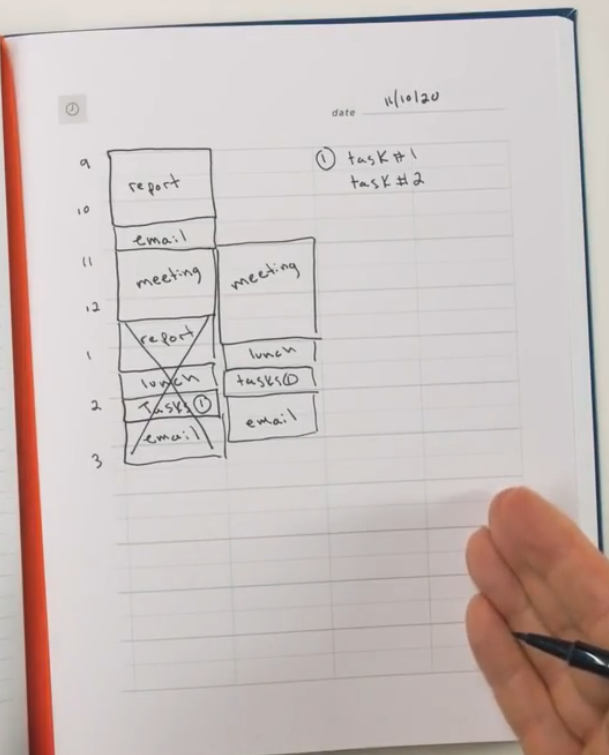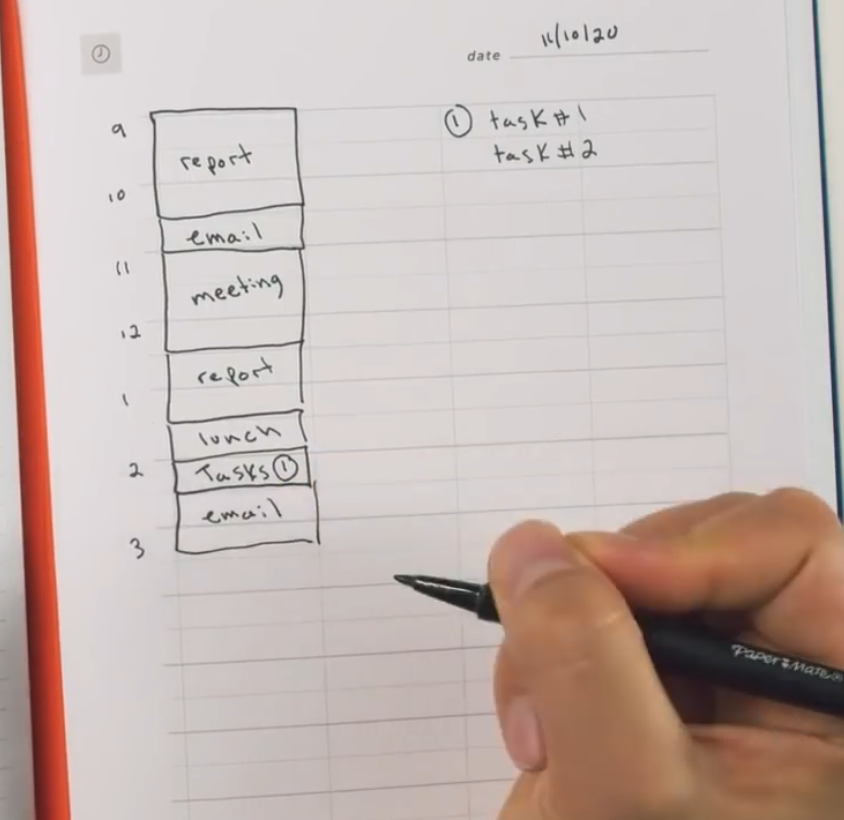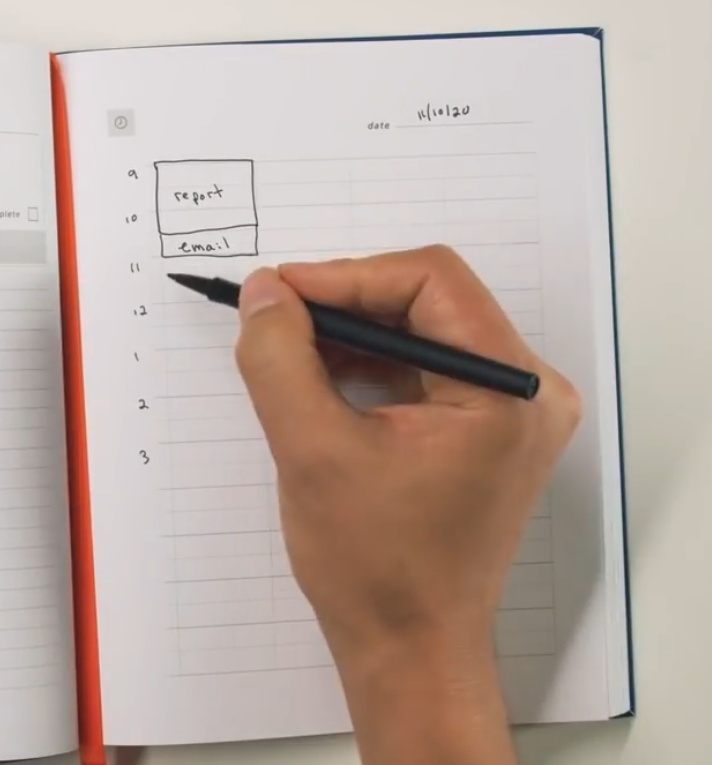#TimeBlocking
all of the above were Cal Newport ideas that I jotted down from his video on Time Blocking here: https://youtu.be/eff9h1WYxSo
More ideas below from the instructions in the physical planner itself
10/
#mjbBabbles #CalNewport
Original: https://toots.dgplug.org/@jason/111023309119062265
#timeblocking, #mjbBabbles, #calnewport
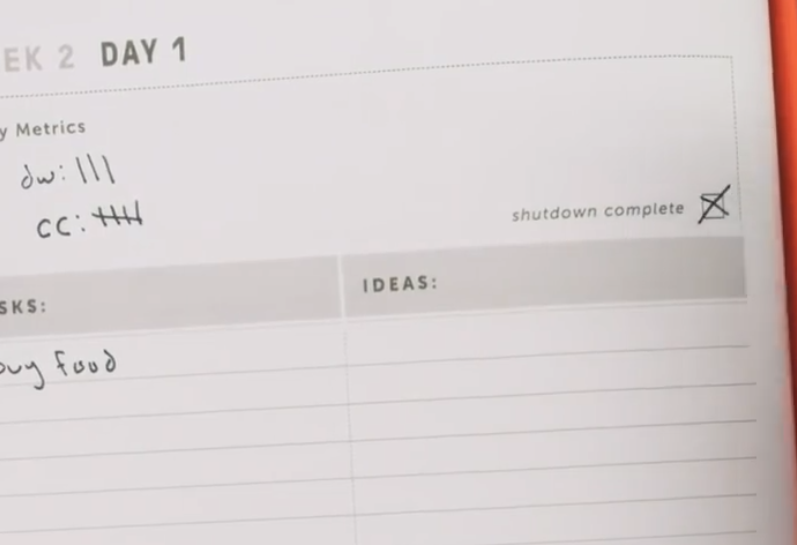 #TimeBlocking
#TimeBlocking
Left Side Contd:
- The metrics box also has a shutdown complete box. **Before you do that though,**
- At the end of the day, go through what you’ve done.
- Process your time block plan, see what needs moving
- Check your tasks and ideas, move them to you digital systems (#OrgMode) if need be
- Then go mash that box, knowing that your mind is empty and you can go relax and do home / family / leisure stuff
9/
#mjbBabbles
Original: https://toots.dgplug.org/@jason/111023240832643529
#timeblocking, #orgmode, #mjbBabbles
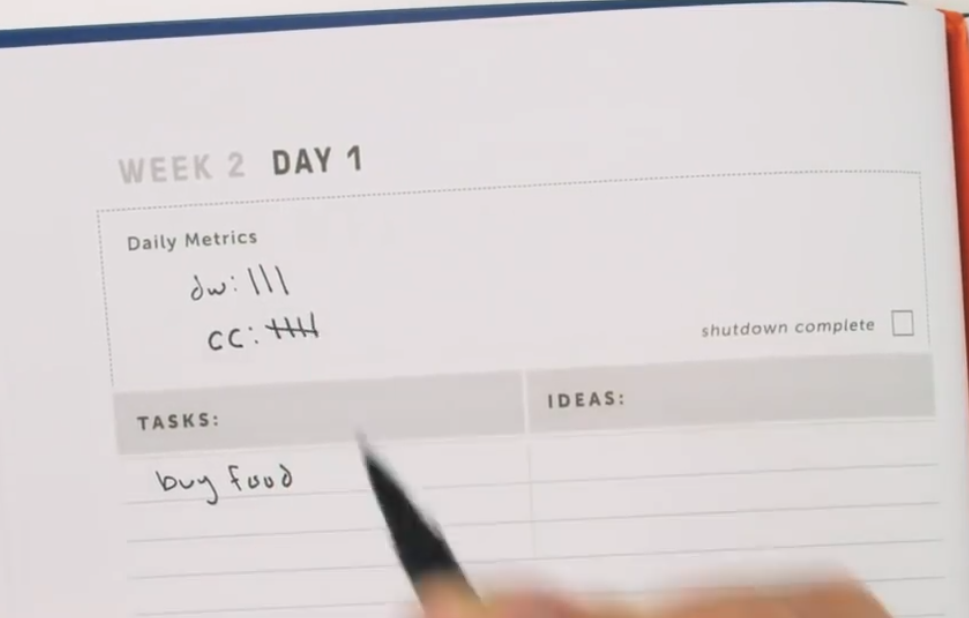 #TimeBlocking
#TimeBlocking
Left Side Contd:
- the metrics box is for a Jerry Seinfeld-esque chain (or daily numbers or whatever) important metrics of your life. Did you do your exercise? Did you hit your diet plan? Did you do your Urdu lesson? Did you walk? Did you meditate or pray? Track them all!
- Use shortforms and stick figures or whatever you like to track what you do
- it gives you record of what you do. and it keeps you motivated and accountable.
8/
#mjbBabbles
Original: https://toots.dgplug.org/@jason/111023212266899255
#timeblocking, #mjbBabbles
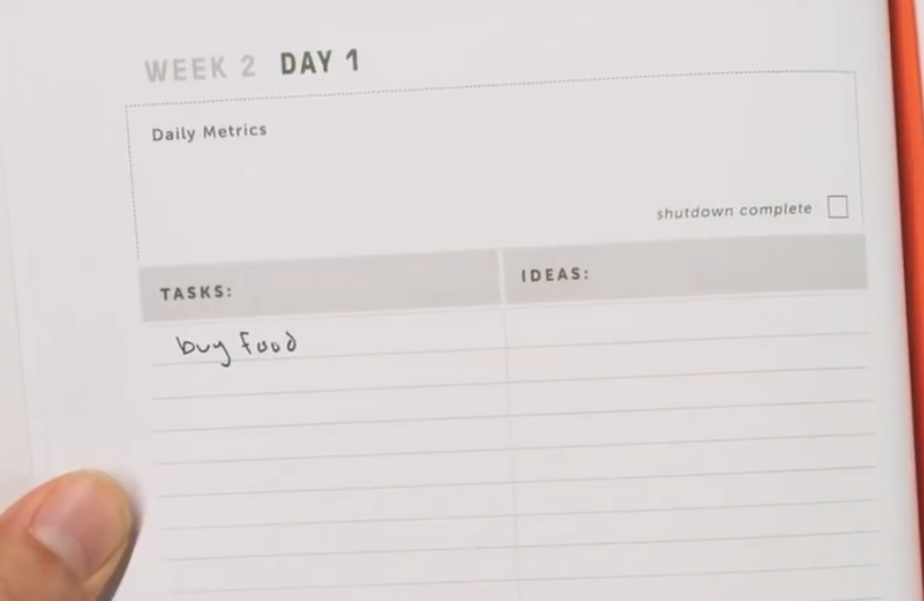 #TimeBlocking
#TimeBlocking
Left Side Contd:
- if you remember a jbo that needs doing, just capture it in tasks
- if there’s an idea that strikes you, a thought that inspires you, capture those in ideas
- eliminates distraction and lets you focus on you planned work on the right page. no fancy tech required to do this too!
7/
#mjbBabbles
Original: https://toots.dgplug.org/@jason/111023202895397131
#timeblocking, #mjbBabbles
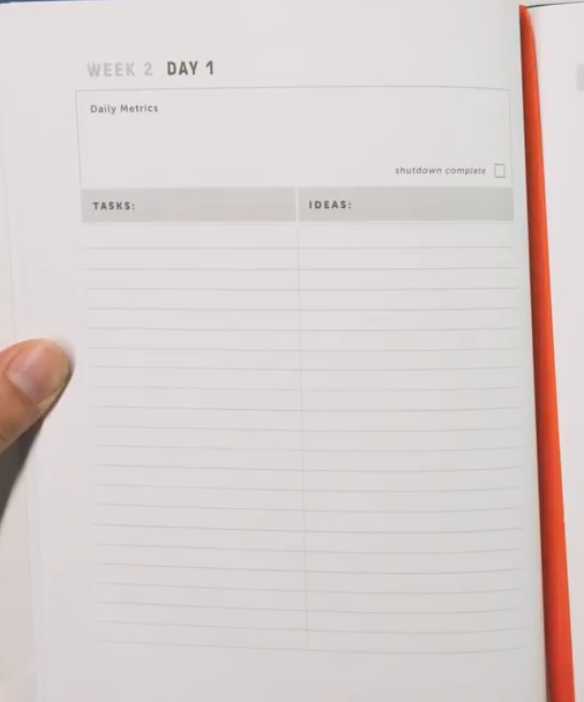 #TimeBlocking
#TimeBlocking
Now going to the left side of the two page spread
- Page divided into 3 boxes.
- A smallish box running across the top of the page. for metrics
- Rest of the page divided equally into two tall boxes for tasks and ideas
6/
#mjbBabbles
Original: https://toots.dgplug.org/@jason/111023196312920684
#timeblocking, #mjbBabbles
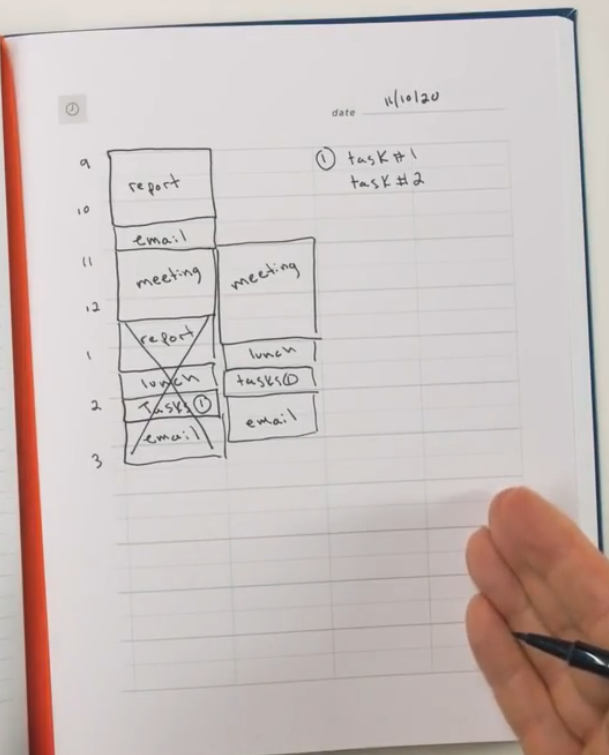 #TimeBlocking
#TimeBlocking
(Back to the right spread)
- Life happens. You run over. Something gets cut short. The plan goes to pot. What now?
- You redraw the item that went long. on the right. and replan your day below it. you might have to remove some things or shorten the time for others. but at least you are intentional. and you realise, c’est la vie.
- Repeat everytime the schedule gets mangled and out of whack
- **The idea of timeblocking is not to hit your schedule no matter what. The big idea is to redraw you schedule and intentionally use your time**
- **You don’t get a price for accuracy. You get a prize for intention**
- You always want there to be a plan for the time that remains
5/
#mjbBabbles
Original: https://toots.dgplug.org/@jason/111023151419830057
#timeblocking, #mjbBabbles
#TimeBlocking
Aside, contd:
- you can see how much time you have available. if someone wants to jump on a call, you can see what needs to be done. do you need to shuffle things around in your day? can you fit them in some block? you want to tell them some other day/time?
- folks who time block get twice as much compared to those who don’t.
4/
#mjbBabbles
Original: https://toots.dgplug.org/@jason/111023117055002587
#timeblocking, #mjbBabbles
#timeblocking
Aside: There’s a few advantages to scheduling the day, this way, on paper
- You *intentionally* decide a blocks of time to work daily . (i will work from 7-12 and then from 4-8) and then you *intentionally* decide what you will do with that time
- You get more done. You do better quality work.
- you can fill in gaps of time (like the tasks above)
- you decide what you will do according to the energy you think yiou have at various times of the day
- when you run yoeur day off a plan like this, you know what you’re expected to be doing at any moment. you’ll be less likely to be distracted because you know you’ll fall behind
- you get a real sense of how long work *actually* takes. you might decide the report takes only an hour, but when you are constantly over shooting by 30m every day, you know a block takes 90m on average, and you’ll plan accordingly. you have to face that reality
3/
#mjbBabbles
Original: https://toots.dgplug.org/@jason/111023109393811709
#timeblocking, #mjbBabbles
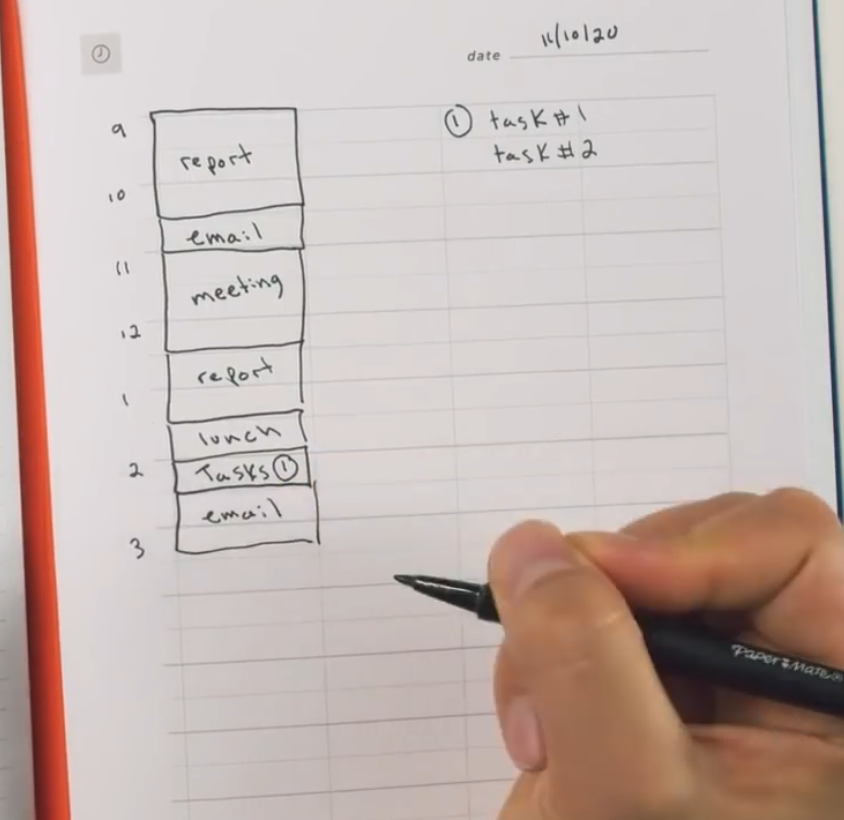 #TimeBlocking
#TimeBlocking
- You might realise as you plan, there there are lots of tiny miscellaneous tasks you might want to do. for example you can’t write 5 tasks in tiny 30m box
- In that case, just give the box a descriptive header (Errands or Social Catchup or Communications or Tasks), and also give it a number.
- Then a bit further to the right, write the number down and elaborate what is happening in that block (of time)
2/
#mjbBabbles
Original: https://toots.dgplug.org/@jason/111023077572886034
#timeblocking, #mjbBabbles
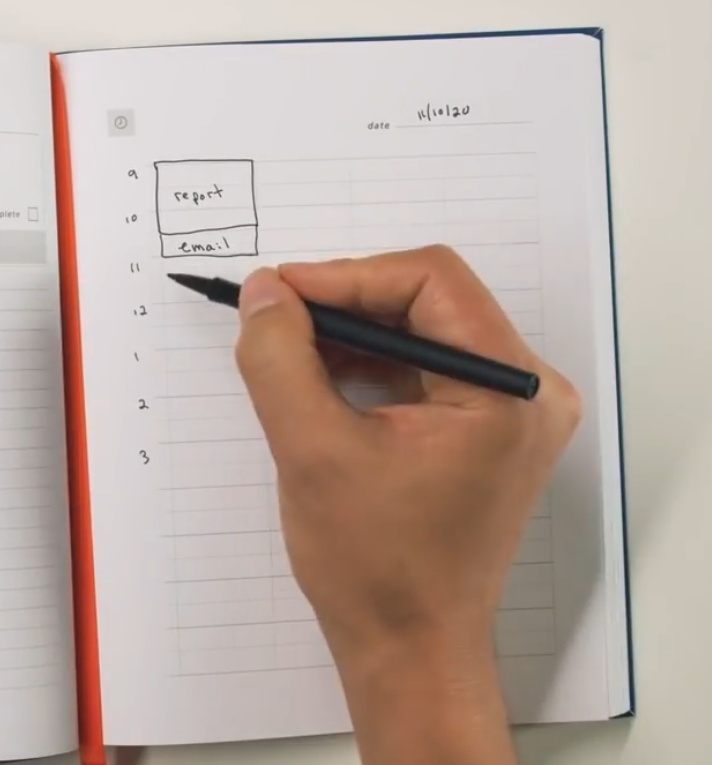 #TimeBlocking
#TimeBlocking
First up: Daily Pages
Have a two page spread.
Right hand side
- Date on the top
- Left margin, mark hours you will work, down the page at regular intervals
- Start making boxes with the work you have to do. e.g. 9-10 report / 10-11 email and so on and so forth
1/
#mjbBabbles
Original: https://toots.dgplug.org/@jason/111023054494146952
#timeblocking, #mjbBabbles